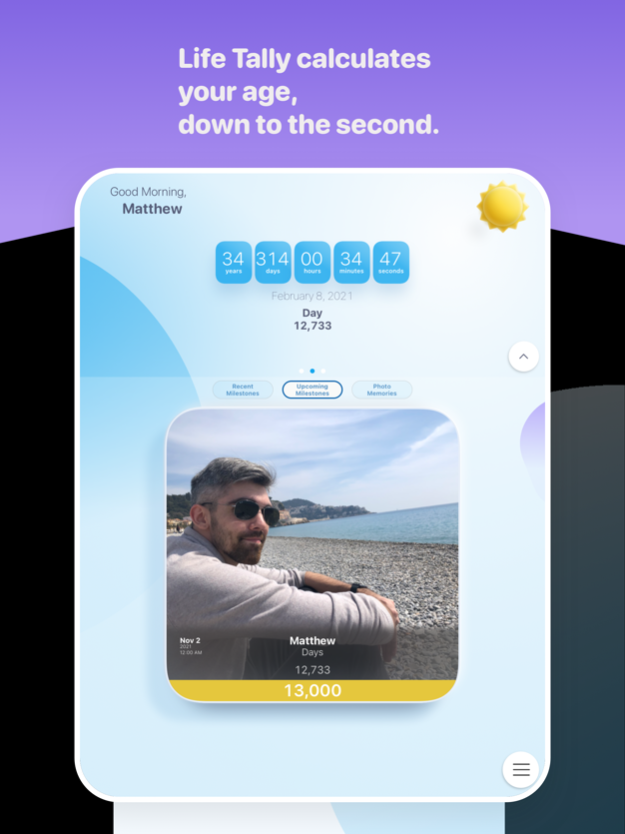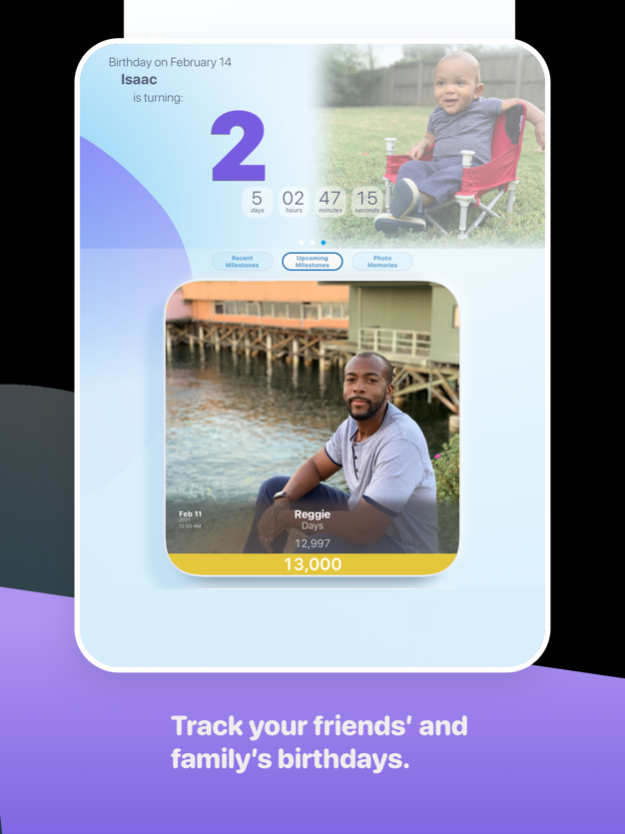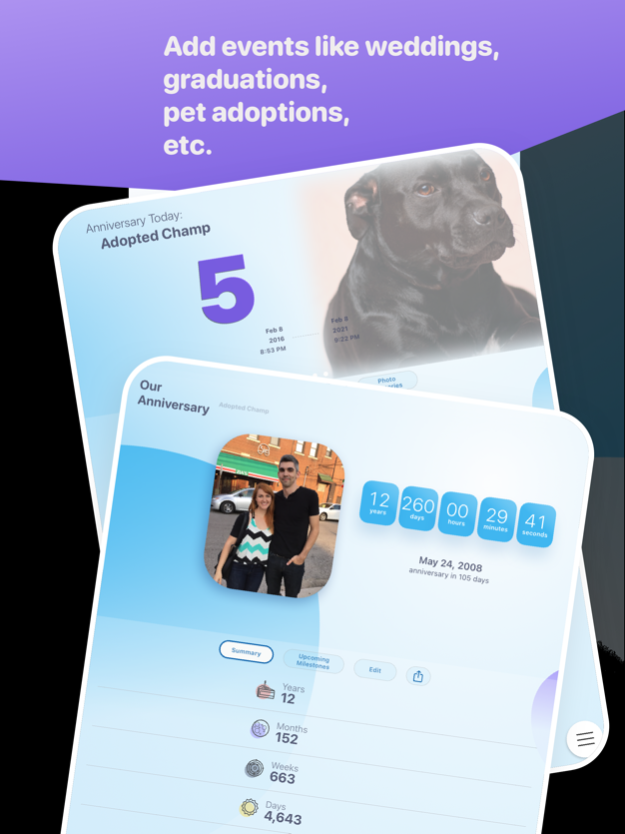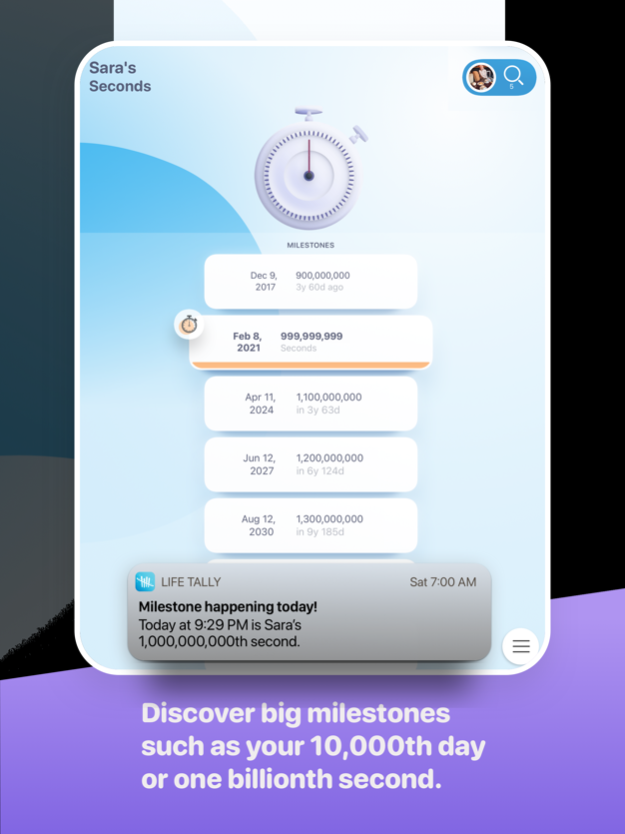Life Tally: Count Every Second 3.12
Free Version
Publisher Description
Everyone knows when their birthday is, but do you know when your 10,000th day is? It happens in your 27th year. What about your one billionth second? That happens in your 31st year. Discover these and many more interesting life milestones with Life Tally.
Birthdays and Anniversaries. Never forget your friends’ and family’s birthdays and anniversaries by creating simple profiles and turning on notification reminders.
Celebrate Milestones. Years, months, weeks, days, hours, minutes, and seconds. Celebrate milestones like the millionth second of a wedding anniversary, the 1,000th day since a pet adoption, or the 10,000th hour of a child’s life.
Future Event Countdown. Add an event in the future, or the expected birthdate of a child, and countdown the days remaining.
Photo Memories. Check each day to see photos from a year or two (or five or ten) ago.
Fun Estimates. View estimates such as your total heartbeats, breaths, blinks, and more.
Share Milestones. Easily share an upcoming milestone through Messages for a fun conversation starter.
Compare and Contrast. Track the time between two people or events down to the second.
Find your next reason to celebrate with Life Tally!
Jun 7, 2021
Version 3.12
Bug fixes
About Life Tally: Count Every Second
Life Tally: Count Every Second is a free app for iOS published in the System Maintenance list of apps, part of System Utilities.
The company that develops Life Tally: Count Every Second is Matthew Parrott. The latest version released by its developer is 3.12.
To install Life Tally: Count Every Second on your iOS device, just click the green Continue To App button above to start the installation process. The app is listed on our website since 2021-06-07 and was downloaded 1 times. We have already checked if the download link is safe, however for your own protection we recommend that you scan the downloaded app with your antivirus. Your antivirus may detect the Life Tally: Count Every Second as malware if the download link is broken.
How to install Life Tally: Count Every Second on your iOS device:
- Click on the Continue To App button on our website. This will redirect you to the App Store.
- Once the Life Tally: Count Every Second is shown in the iTunes listing of your iOS device, you can start its download and installation. Tap on the GET button to the right of the app to start downloading it.
- If you are not logged-in the iOS appstore app, you'll be prompted for your your Apple ID and/or password.
- After Life Tally: Count Every Second is downloaded, you'll see an INSTALL button to the right. Tap on it to start the actual installation of the iOS app.
- Once installation is finished you can tap on the OPEN button to start it. Its icon will also be added to your device home screen.